Log into the admin area of Image Approvals at api.imageapprovals.com and select production from the menu on the left.
Click edit on the production you would like to amend actor kill rates for.
Scroll down. Next to each actor currently attached to the production you will see some drop-down boxes: Kill Mechanism, S% and G%.
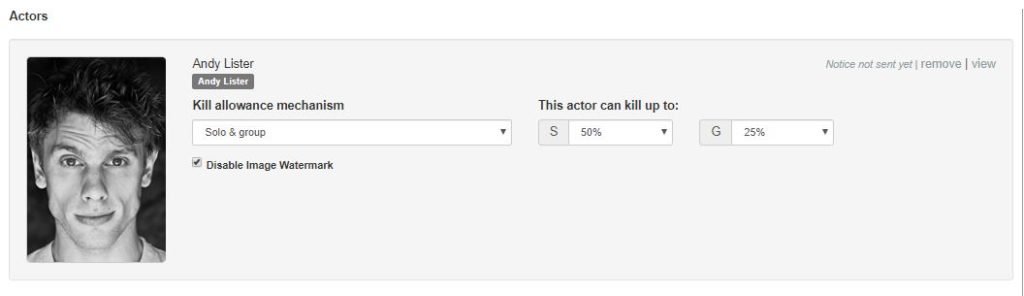
Remember; you are setting kill percentages, not approval percentages.
If your actor has the typical approval minimums of 50% of solo images and 75% of group images, you would set their kill percentages as the inverse.
Eg; S: 50% and G: 25%
Make sure you click the save your changes button at the bottom of the screen once you are done.
Unusual kill allowance mechanisms
Some actors have less common contract terms such as the ability to define different categories of group images such as an upper and lower tier;
eg group shots with one other actor with approvals rights in it would be categorised as a lower tier group shot, and images with more would be an upper tier group shot.
You can set this by changing the kill allowance mechanism
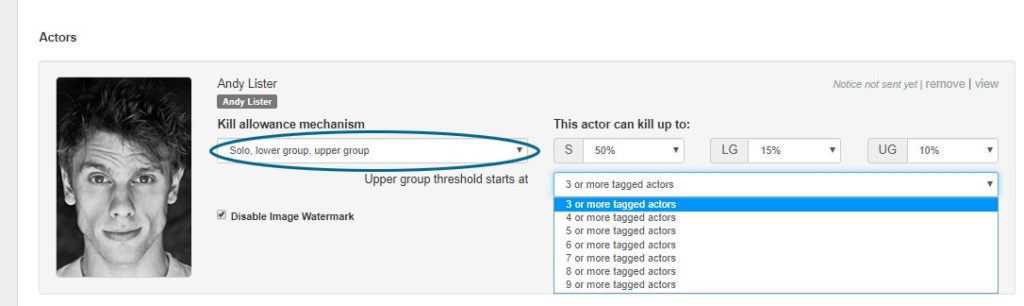
If you require other custom kill allowance mechanisms, please contact us.
