There are two main ways to track an actor’s progress through their approvals:
Seeing who you are ‘waiting for’
Navigate to the page that displays your folders of images. Beneath each folder name you’ll see a list of actors who have completed their approvals for that day and those you are waiting for.
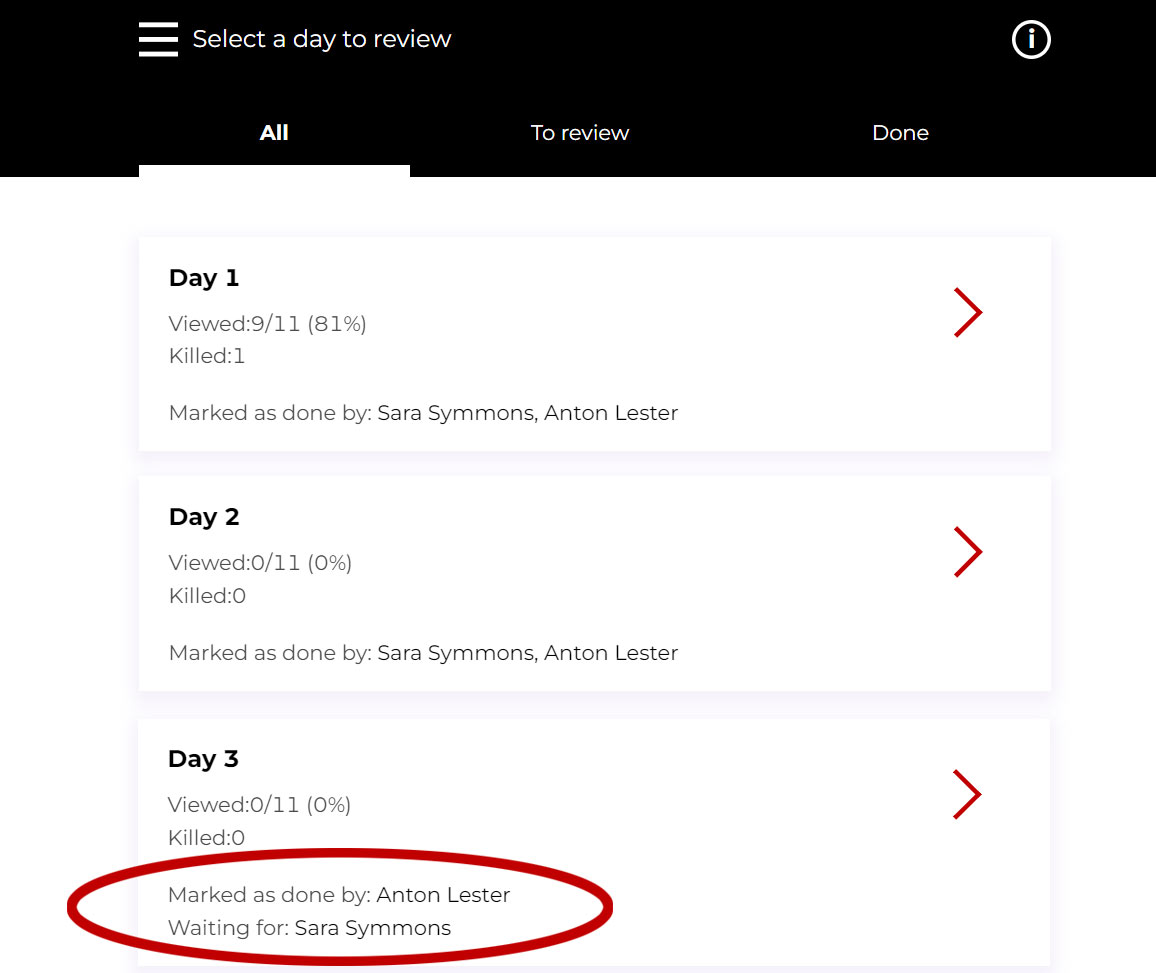
Eye icons
You can see which actors have seen an individual image by looking at the eye icon beneath the image. If the eye is open, that actor has seen it. If the eye has a line through it, the actor has not seen the image.
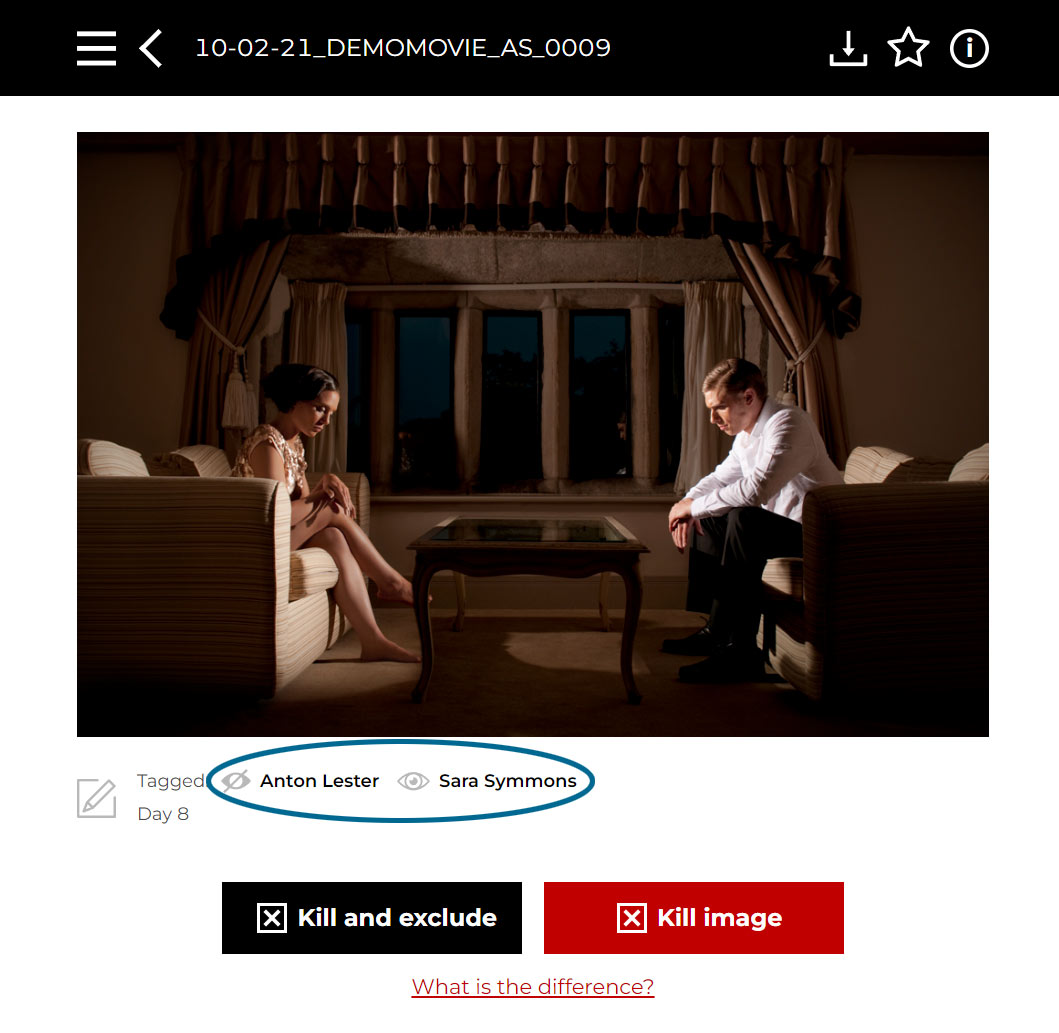
This can be useful when you are ascertaining whether or not to chase actors. For example, if the folder of images shows you are waiting for an actor but you can see they have viewed all of their images, it’s a good sign that they have probably completed their approvals and just forgotten to mark their day as done.
