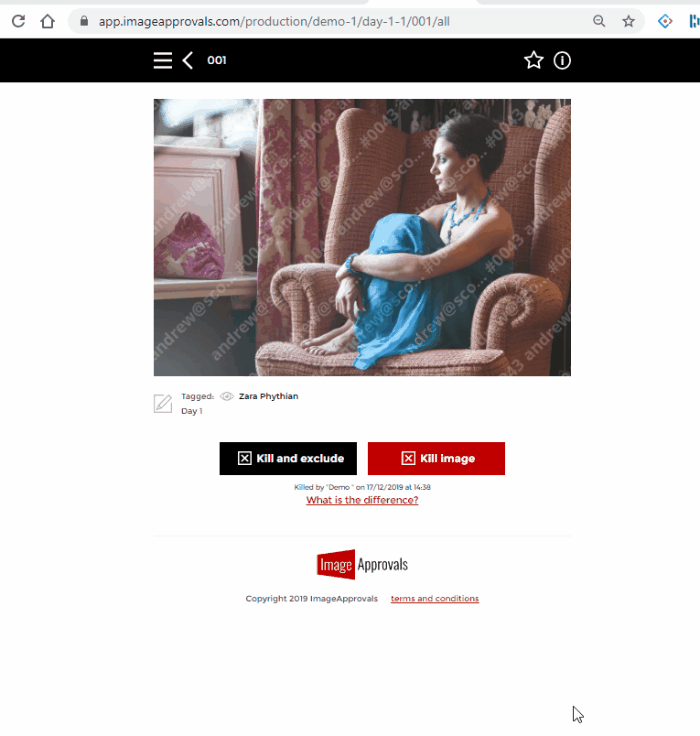On tablet and mobiles:
You can zoom in and out of images by pinching the screen.
On desktop (Windows):
Hold down CTRL and then press the + or – key to zoom in and out.
If you have a mouse with a centre wheel, whilst holding CTRL you can also use the wheel to zoom in and out instead of the + or – keys.
On desktop (Mac):
Hold down the Command key and then press the + or – key to zoom in and out.
If you have a mouse with a centre wheel, whilst holding Command you can also use the wheel to zoom in and out instead of the + or – keys.