Some actors don’t want to sit through hundreds of photos so if you find yourself needing to reduce the amount of images a particular actor sees, there are a few ways to do it:
Curating
You can either curate your images before uploading them to the platform or if you are pushed for time or want an expert opinion on which images to keep, then ask one of our pro photo editors to do it for you before anything goes online. If you want to discuss having us curate your images, drop us an email and we’ll be happy to help.
If your images are already online then you’ve got some alternative options…
Kill and Exclude
When in the single image view mode, The black kill and exclude button beneath the image will remove all actor tags from the photo and kill the image. This is a quick way of killing images and preventing them from being seen by any of the actors previously tagged in it.
DO NOT USE THIS BUTTON IF THERE IS ANOTHER ACTOR TAGGED IN THE IMAGE WHO YOU WISH TO SEE IT.
You can undo this action by clicking back to the image and clicking the Unkill button.
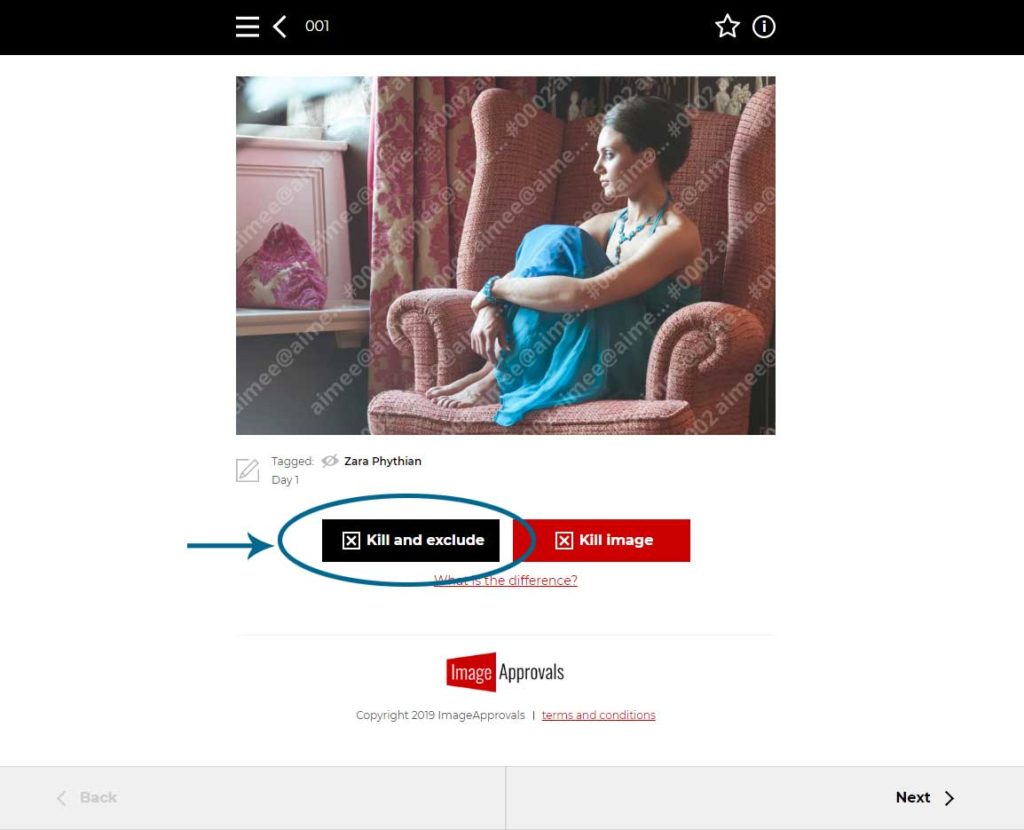
Edit Tags
If an image has multiple actors tagged in it and you don’t want to hide it from everyone, you can use the edit tag function.
Simply click the edit icon below the image and delete the actor you wish to hide the image from. You can also add actor tags within this function.
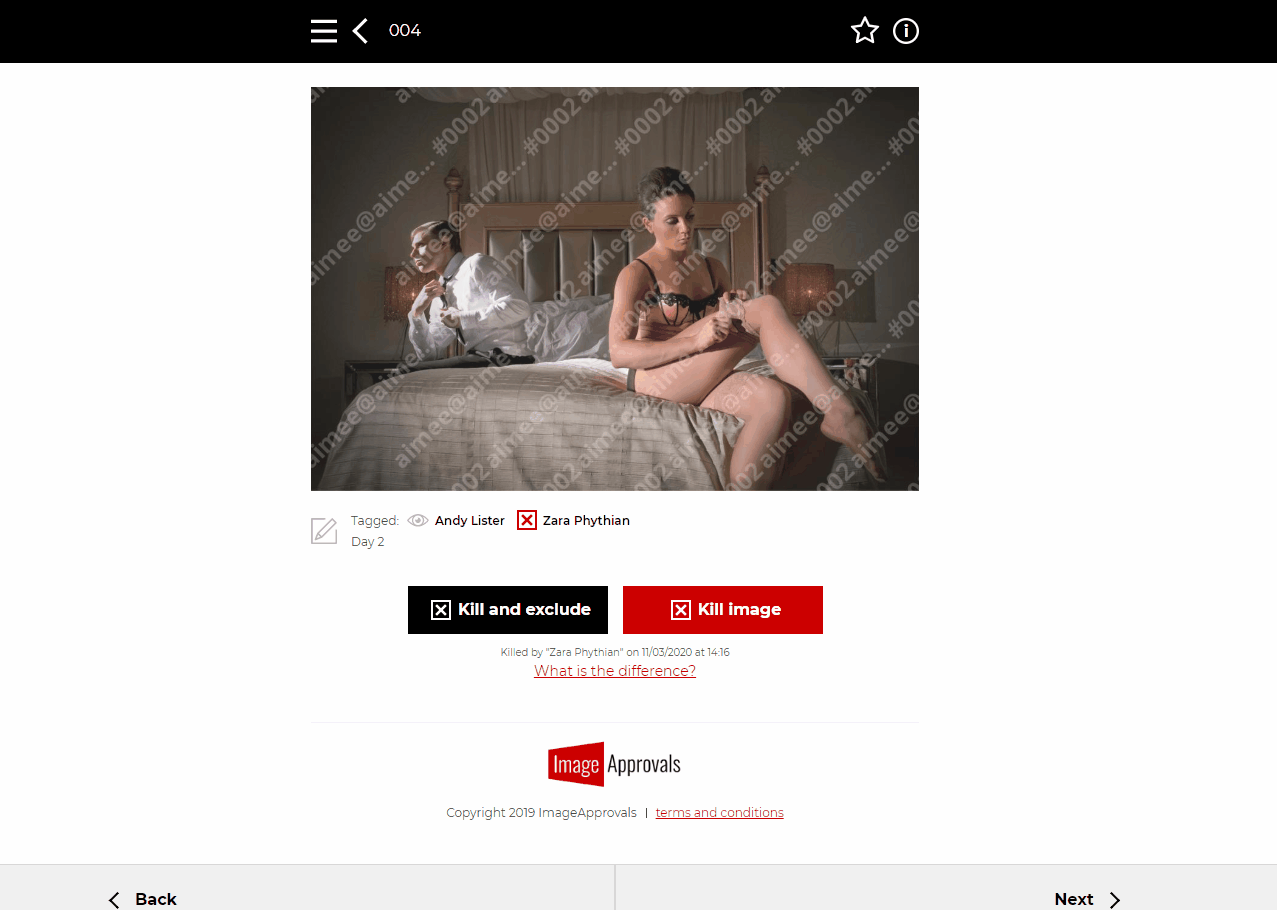
What happens to the kill percentages?
If you kill and exclude an image or remove an actor from being tagged, the actors’ image totals will automatically update and their kill percentages recalculated.
E.g, if Andy appears in 6 solo images and 12 group images and can kill 50% of the former and 25% of the latter, this means he can kill 3 solo images and 3 group images.
If you remove him from being tagged in four of the group images, he will now only appear in 8, and as a result, he will now only be able to make 2 group image kills.
This action will also mean that Zara, who appeared in those group images with him, will now also have 4 fewer group images as they will now be categorized as solo images.
To avoid accidentally allowing actors to go over their kill allowances, we recommend removing actor tags before giving access to actors.
