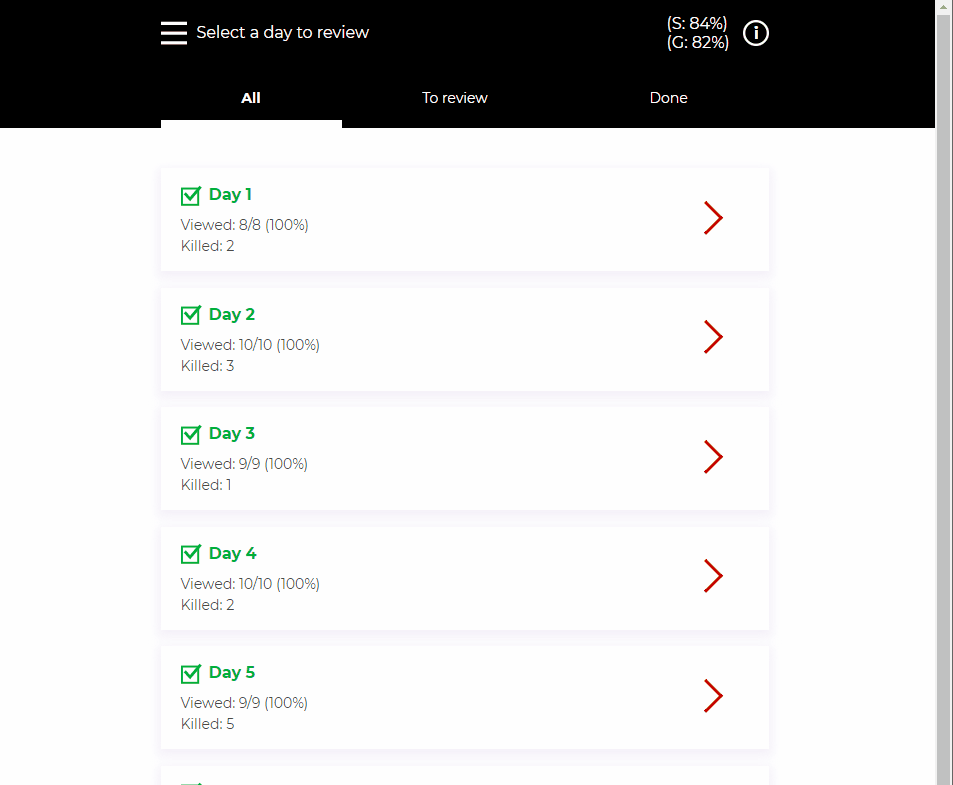You can see your killed images either by clicking on the Killed tab when viewing a shoot day to view kills made within that group of images:
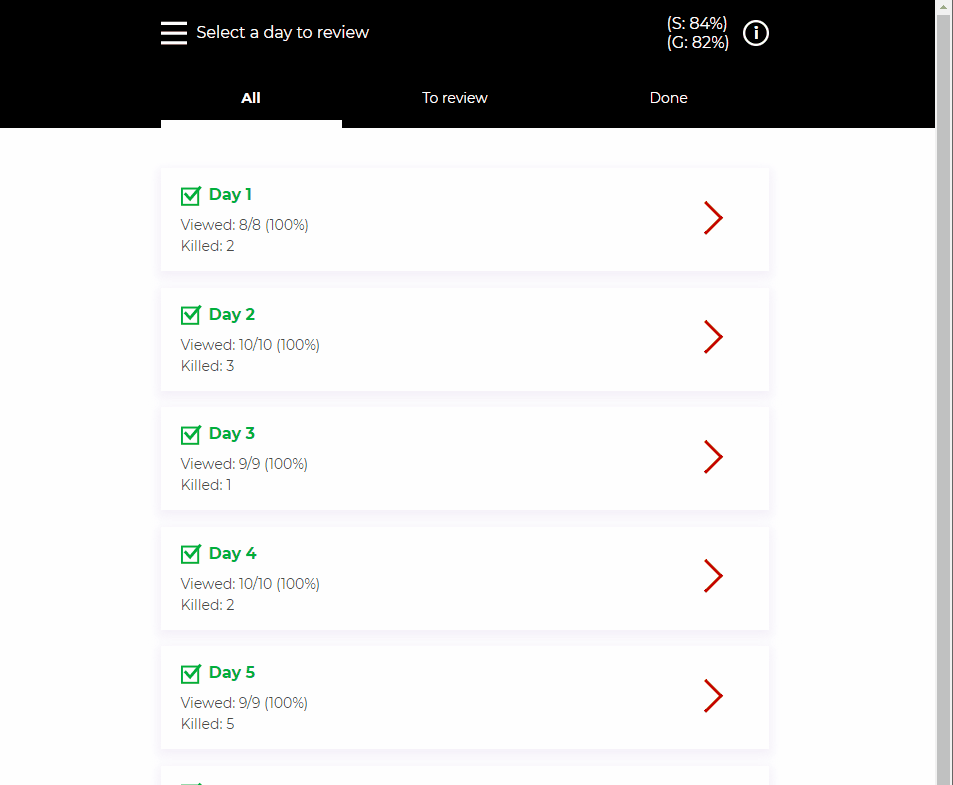
Or by opening the menu and clicking Killed Images. This will show you all the kills you have made across the production, grouped by Shoot Day / Folder and so it the most efficient way of vewing and managing your kills.
You can scroll through your kills for each day individually by clicking on a thumbnail.