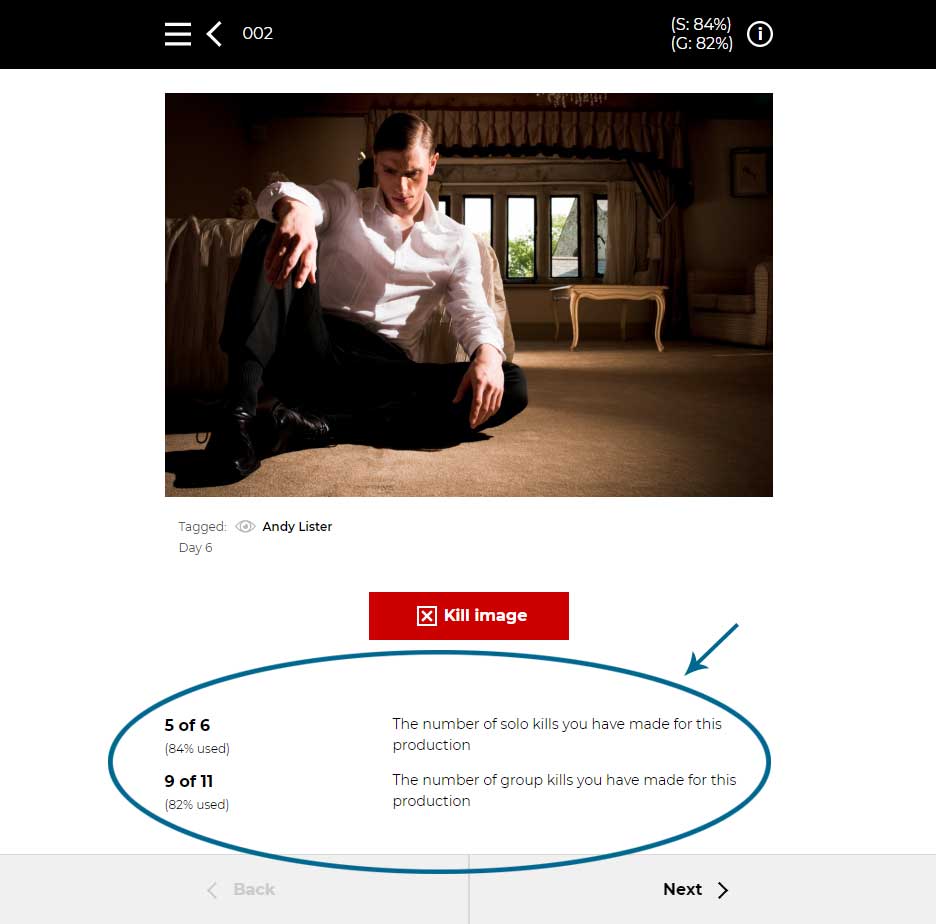You can keep track of how many images you have killed and how many more kills you can make, by clicking the information icon in the top right of the page. This brings up your summary for this production.
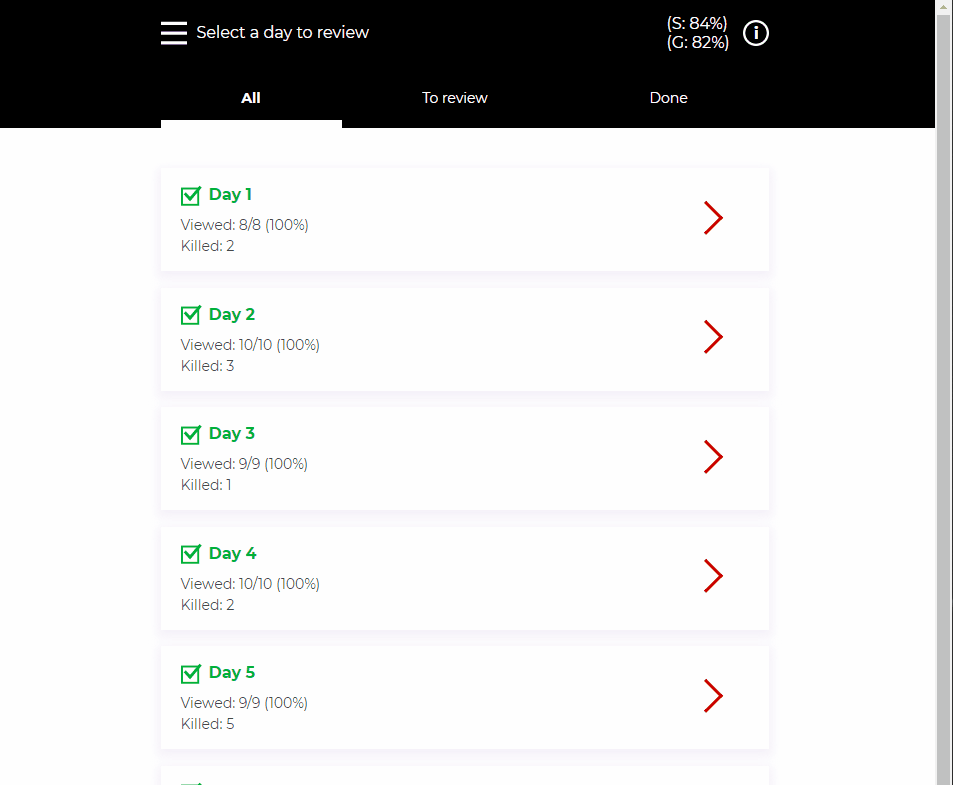
You can also see a running total of your solo and group kills when viewing individual images. This automatically updates whenever you kill or unkill an image.