When you open a shoot day, you will automatically see the Unviewed tab open. This view shows you all the images from this shoot day you have not yet seen. If nothing displays, you may have already viewed them. To see the images again, you can navigate through the Viewed, Killed and All tabs.
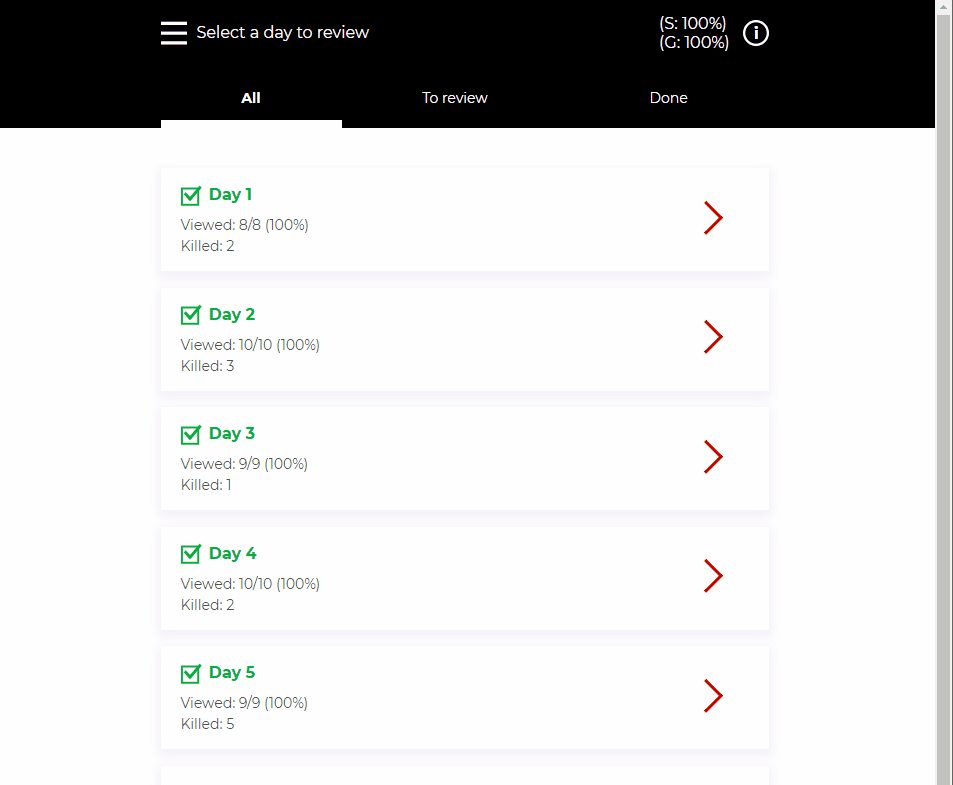
If this is the first time you have opened the Shoot Day, it may be that your photographer has not yet populated the Shoot Day with images. In this instance, please check with your photographer or production publicist.
